v10.0 [Jun 21, 2012]
- Revamp persistence engine for enterprise scale projects
- Super fast for medium to large scale project
- Save and load
- Open diagram
- Teamwork Client Interface
- New commit dialog box to show changes before commit
- New resolve conflict process for easier conflict resolution
- Supported deleting tags from Teamwork Client window
- Supported project anonymizer
- Supported show/hide stereotype for shape
- Supported stereotype page in report generation (BP-VA)
- Supported aligning use case name via "Model Element Name Alignment"
- Changed to show relative path when resolving referenced project in Teamwork Client
- Tried to locate LAME path when publisher project if the path has not been set before publishing
- Removed length when showing column type in report
- Fixed unable to show ElaborView comment shapes in diagrams of referenced project
- Fixed unable to effectively reposition pinned association end along the edge of shape
- Fixed memory leak in Animacian
- Fixed convert business role to business actor miss out comment
- Fixed print preview stop working after several changes of configuration settings
- Fixed dotted line of association is depicted as solid line in printout of overview diagram
- Fixed unable to expand Animacian panel
- Fixed unable to resolve project reference when opening project - dialog box hanged
- Fixed StackOverFlow when opening project (project specific)
- Fixed bad EMF may be caused by the existence of freehand shape
- Fixed styles imported from Word document to report composer does not keep style definition
- Fixed unable to read images in referenced elements' documentation
- Fixed unable to read images in referenced elements' documentation, for publisher output
- Fixed unable to start VP on Mac due to JDK compatibility issues
- Fixed grid diagram doesn't hyperlink to the use case in project publisher output
- Fixed incorrect font size for problem statements of textual analysis in project publisher outcome
- Fixed the apply of gradient color should only count on filled area
- Fixed add comment via property pane doesn't make author follow that defined in Application Option
- Fixed 'Customize UI' does not work in non-English environment
v5.0 [Mar 17, 2012]
- Animacian enhanced
A picture is worth a thousand words. A movie is worth a thousand still pictures! Animacian can be configured and generate animation from business process diagram. This increases understandability by seeing design in action. Path customization is supported in the latest release.
- Flexible report composer enhanced
Convert business process diagram to report by a few mouse clicks. The generated report can preview and compare with the design side by side.
- Changing Element Types After Creation
You might have spent days on drawing some business process diagrams. Then you realize some "Task" shape should be changed to a "Gateway" shape. It may take quite a bit of time to replace it. With the "Change Type" feature, you only need to review and decide which properties to carry over from the "Task" to the "Gateway". Sit back and let the system to take care of the rest of the conversion.
- Extend BPMN Properties with Tagged Values
As powerful as BPMN is in being a modeling language standard, there are times when you need to describe beyond what default properties can provide with. No worries. BP-VA allows you to define additional properties as tagged values to suit your needs.
- Business process diagram enhanced
Let people know what is going on within a team or company by visualizing inner and inter organizations operations with Business Process Modeling Notation (BPMN). With Visual Paradigm's award-winning modeling environment, you can smoothly design and document any kind of business process, from a simple to very complex one.
- Stereotyped element appearance enhanced
Stereotypes is one of the well-known extensibility mechanism in the Unified Modeling Language (UML). Modeler can define domain/problem specific element types through the use of stereotype. Business Process Visual ARCHITECT extends the use of stereotype by supporting the use of stereotypes on BPMN elements. Furthermore, you can define formatting attributes (fill, line and font) in stereotype. When you apply stereotype(s) to BPMN model elements the formatting of the element will be updated to follow the definitions defined for the stereotype.
- More Unique Attributes That Fit Better enhanced
Sometimes the default attributes suffice to describe your model elements. And when they don't, you would want to add your own custom properties. Simply add a tag and assign the value to it. These tag-value pairs can even be centralized under a stereotype which you can add to multiple model elements, consistently and more efficiently. For example, in a business process diagram you might want to specify the unit cost on the task of mailing regular financial statements to clients (e.g. $2.00).
v4.3 [Sep 28, 2011]
1.New
a.Merge Elements
From time to time, you may create duplicated model elements with same meaning. The new merge element provides a handy utility to merge multiple elements to one element to avoid confusion.
b.Auto calculate rule pattern
In SP2, BP-VA automatic calculate rule pattern by reviewing condition columns.
2.Enhancements
Speed up commit very large project to Teamwork Server
Remember column width in decision model table
Automatic generate transit from and to when drag and drop from tree to diagram
Allow set format for multiple selected elements
Enhance usability of Teamwork administration
3.Bug fixes
Improved the outcome of fitting shapes' size in brainstorm diagram
Improved the layout of rule family table in generated HTML report when having empty conditions columns
Improved application performance in BPD by removing redundant checking
Skipped checking ID in Visual Diff
Supported always show reference, sub-diagram, transitor resource icon in published result
Supported 'Navigate To' in shapes' popup menus
Supported reordering tags of stereotype
Supported not to show quality information in report generated from report generator
Supported not to show quality information in web contents published from project publisher
Supported bi-directional access in ArchiMate
Supported double-clicking on warning in message pane to locate the view where model element is missing in referenced project
Updated Czech language file
Fixed term is not shown in Diagram Navigator
Fixed sub-process grow rapidly when trying to resize it
Fixed unable to show sample data for entities of referenced project
Fixed incorrectly warned for corrupted project
Fixed report composer failed to show HTML tagged values
Fixed unable to export Excel when having image shape in diagram
Fixed an encoding issue for exported SVG
Fixed non selected lane and tasks move together when moving other shapes
Fixed removing stereotype not remove tagged values from classes that use the stereotype
Fixed a problem related to reading project publisher outcome in Internet Explorer 9
Fixed deleting shapes duplicated from referenced project cause the connectors in referenced project be deleted
Fixed Word report generation unexpectedly added a line break in front of any list added to HTML documentation
Fixed unable to show attributes in generated Word report (related to the structuring of report template)
Fixed connectors produced by visualizing related elements does not show stereotype
Fixed several delete and undo actions may crash the documentation editor
Fixed unable to read model element link for the documentation of referenced model element
Fixed unable to break consecutive model element links added to documentation editor
Fixed incorrect image size for images in report writer's report
Fixed delete view incorrectly delete model element despite 'keep model element' is selected during deletion
Fixed cut and paste throw exception
Fixed inconsistent split behavior for unordered list in documentation editor, when pressing Enter
Fixed wrong project used for 'Transit From' when duplicate model element from referenced project
Fixed numbered list is crashed after several key actions in HTML editor
Fixed missing stereotype in sub-level tagged value
Fixed bad rendering of rule family table in report composer
Fixed unable to handle parallel gateway in Simulacian
Fixed PDF report generation may miss out some pages
v4.2 [May 15, 2011]
- Identify, capture and design organization motivation, vision, mission and strategy by industrial standard OMG Business Motivation Model (BMM).
- Move project data (i.e. model elements/diagrams) from current to referenced project through model refactoring. This ease the sharing of common project data, improves readability as well as to reduce complexity of project. A typical usage is to refactor pool and lane to referenced project, to make it possible to share across different current projects.
- To gain an overview of the dependencies between business processes by matrix diagram. The latest version supports exporting matrix diagram to Microsoft Excel for further analysis.
- Define and manage glossary terms in a base project and reuse them in all referencing projects.
- Ensure the model quality using our model quality engine in Business Process Visual ARCHITECT.
- ClearCase is a software configuration management (SCM) system with version control support. The integration of ClearCase allows team members to view and edit the same project, and even same diagram simultaneously. Business Process Visual ARCHITECTemploys local workspace concept for collaborative modeling. The normal usage is to checkout project from ClearCase, modify project and then commit changes to ClearCase.
- Convert business process diagram to report by a few mouse clicks. The generated report can preview and compare with the design side by side.
- Subversion is a popular source code and files repository. It is open source, and is a free repository. The integration of Subversion allows all team members to view and edit the same project, or even same diagram simultaneously. Business Process Visual ARCHITECT employ local workspace concept for collaborative modeling. The normal usage is to checkout project from Subversion server, modify project and then commit changes to Subversion server.
- Perforce is a popular commercial source code and files repository. The integration of Perforce allows all team members to view and edit the same project or even same diagram simultaneously. Business Process Visual ARCHITECT employ local workspace concept for collaborative modeling. The normal usage usage is to checkout project from Perforce server, then modify project and commit changes to Perforce server.
- Concurrent Versions System (CVS) is a popular source code and files repository. CVS has a long history, and is an open source and free repository. The integration of CVS allows all team members to view and edit the same project, or even same diagram simultaneously. Business Process Visual ARCHITECT employ local workspace concept for collaborative modeling. The normal usage is to checkout project from CVS server, then modify project and commit changes to CVS Server.
- Business Process Visual ARCHITECT's market-unique Nicknamer feature lets you define multiple set of name and documentation in a single model. In this connection, it allows a diagram to be presented in different languages without keeping multiple copy of the diagrams or project files. You can maintain one business process diagram with different languages for different branches of your company around the world. Besides, you can put a human readable name for each entity in ERD to increase the readability
- Generate and fill Responsibility Assignment Matrix based on Pool/Lane and Task/Sub-processes.
- Glossary terms are highlighted in shape captions and documentations. You can click on a term to popup the glossary to read its definition.
- Evaluate a business process in diagram and show the number of message flows, total process costs and total processing of hours of the process.
- Specify hotkey for creating diagram elements (e.g. sub-process) on diagram. This make it possible to create shape in quick. E.g. press "S" to create a sub-process.
- Comment system design by writing comment, drawing line, circle and arrow in web browser.
- Business Process Visual ARCHITECT supports generating design blueprints to PDF files. The paper size, cover page design, TOC, page header and footer are all customizable. You may select to include/exclude diagrams and model elements, and reorder the content. There are various options to control the styles and formatting of the generated PDF. The PDF generation feature is available in Windows, Mac OSX, Linux and Unix platform.
- Generate business process report in Microsoft Word 2007 format. The MS Word 2007 report generation feature is available in Windows, Mac OSX, Linux and Unix platform. The latest version supports specifying MS Word document as template.
- Business Process Visual ARCHITECT supports generating design blueprints to HTML report. The customization capability and output format are similar to PDF report. The front page design, TOC, page header and footer are all customizable. You may select to include/exclude diagrams and model elements, and reorder the content.
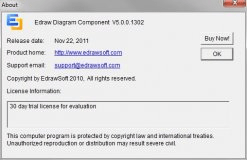
Integrate it to other applications as an activeX control to create diagrams.
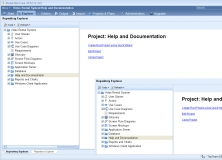
It is a comprehensive Use Case modeling workbench for individuals and teams.